Carbonite Backup System; Works While You Go About Your Business
![]() Yesterday was World Backup Day, so the subject of backing up is on my mind. Before I tell you about the Carbonite backup system, let’s talk about backing up in general. I have said it before and I’ll say it again, if you do nothing else to protect your data, BACK IT UP! No April Fools here.
Yesterday was World Backup Day, so the subject of backing up is on my mind. Before I tell you about the Carbonite backup system, let’s talk about backing up in general. I have said it before and I’ll say it again, if you do nothing else to protect your data, BACK IT UP! No April Fools here.
Best Backup System?
The best kind of backup system is the kind where you set it up and then you don’t think about it after that. If you have to remember to back it up daily or weekly, you will forget and it will keep getting pushed further back on your to do list until months have gone by.
Then one day, you will turn on the computer and nothing will happen….the hard drive is fried and all your data is gone. Think it won’t happen to you? Then I’ve got a lot in the swamps to sell you!
Carbonite Backup
But seriously, you need a system to back up your data. I was given a year of the Carbonite Home & Home Office to try. You get unlimited space to back up your data for $59/year.
Here is how easy it is.
First I signed up (you can get a 15-day trial before you pay for your year) and installed a small application on my iMac.

I told Carbonite which files to backup and then for the last week I forgot about it. I could see Carbonite in my status bar. Carbonite is the lock right next to the p for Pinterest.
![]() I can reach Carbonite by clicking on the lock.
I can reach Carbonite by clicking on the lock.
Today, I looked at my Carbonite account and saw all my files with the last backup completed today.
Great, I can get access to them anywhere I have access to a computer. I love it! My files are backed up and I have access to them from almost anywhere. Then I receive this email just as I’m starting my review.
Well that is even better. I can reach my backed up files from my iPad and iPhone With Carbonite Access. What a great backup system!
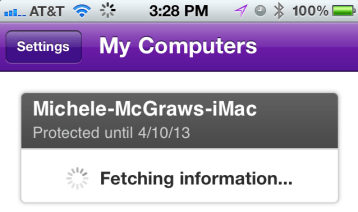 So, now I have access to those files anywhere. So, what happens if I need to restore the files that are backed up? The Carbonite application has a restore section where I can get all my files back.
So, now I have access to those files anywhere. So, what happens if I need to restore the files that are backed up? The Carbonite application has a restore section where I can get all my files back.
Honestly, the best part of Carbonite is that during the last week when my important files were being backed up, I didn’t think about it. I didn’t notice that my computer slowed down. I didn’t notice any spinning wheels or notifications that I needed to respond to. Carbonite backed up my files and I went about my business as usual.
Follow Carbonite on Facebook & Twitter. Carbonite is available for Mac & Windows.
Disclosure: I received one year free of Carbonite Home & Home Business to review the service. All opinions are 100% my own. No other compensation was received.
 Let’s Talk About Your Backup System!
Let’s Talk About Your Backup System!
What backup system do you use? Have you ever lost important files? How often do you backup?








Do they have a version of this for windows?
Yes, there is a Windows version too. I’ll make not of it in the post. Sorry about that!
Personal PC backup is a great idea.. but no one listens until they lose all the data on their hard drive! then it’s like “I told you so”!
Word to the wise folks, backup your hard drive and when it dies, you won’t be dead in the water.